How to Setup Zoiper on Vestalink
A step by step guide to use Zoiper with a Vestalink BYOD account. No Obi device needed just an account and something that runs Zoiper. This guide uses Android and works with the Free Vestalink Trial.
Go to http://www.zoiper.com/ and download and install Zoiper for your device/system. This guide uses android but the process is similar for Windows and Linux ... probably iOS and Mac too but I haven't tried those.
Once installed on your device click the icon to start it ... ![]()
Follow the lavender colored items for this walk through.

After starting the Zoiper App click "Config" in the UpperRight.
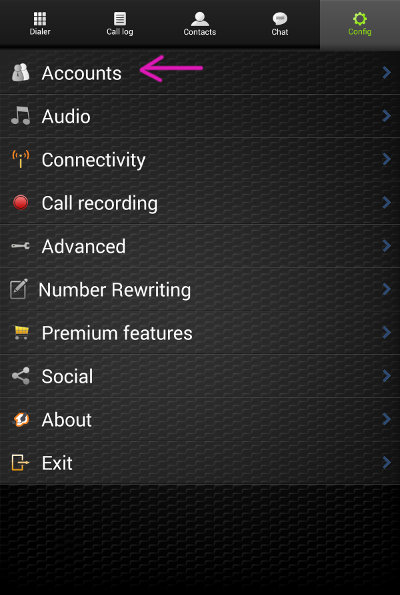
Click on Accounts to get started.
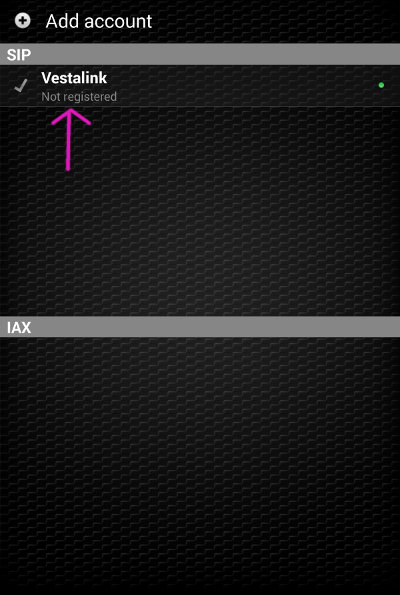
You will First need to Add an Account ...just Enter any name you like for now {i.e. "Vestalink"} and I'll show the required bits shortly.
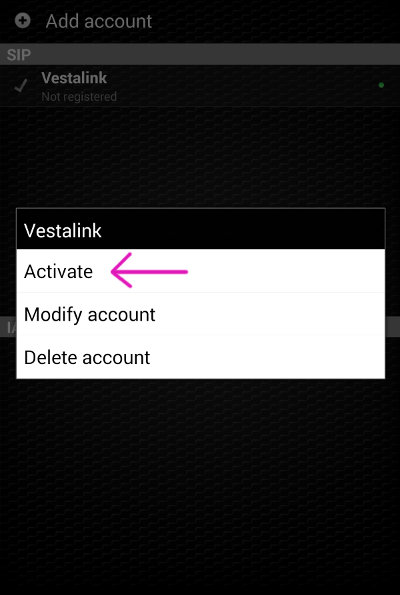
Right Click/Long Press and "Activate" it ... it wont work yet ... that's ok.
This is the tricky part and where most people screw up ... the username and password you need are in SIP Credentials and are not what you use to login with your browser.
You need exactly 3 pieces of information no more and no less. Seriously don't mess with anything until you get it working.
Host, Username and Password
To get the correct information use your browser to login to your Vestalink account, then goto ...Devices => Softphone ... and scroll down a little until you see an image similar to the one below ..."Vestalink Sip Credentials"
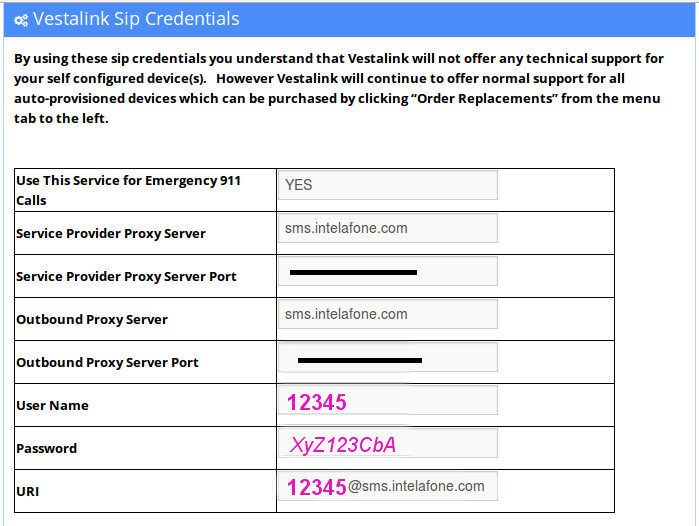
These are examples, use the actual info in your account.
- Username: it will be a series of numbers.
- Password: whatever is there.
- HOST: in your Vestalink account it's called "Service Provider Proxy Server" I didn't color it in lavender because it seems to always be ... sms.intelafone.com so far and I'm too lazy to go back and fix it.
Don't worry about URI it's just your username in front of the service provider and you don't need it for Zoiper.
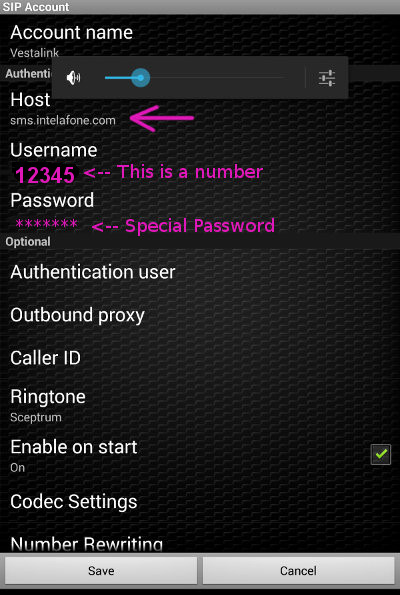
Now go enter the Host, Username and Password into Zoiper.
Once you get the info in correctly click Save. You should now be Registered and Active and can go ahead and dial phone numbers or receive calls.
Anyways, that's it it really is that simple!
You can do all of the above without an Obi device, just with an old cellphone or tablet hooked up to your wifi. You can do very much more with SIP devices but there are caveats and things to be aware of. However the above should give you an idea of how easy it is to completely replace a landline or just turn a phone or tablet into a VoIPing Machine!
FYI: This all works with Vestalink's Free Trial {No credit card needed} so if you are interested give it a try to make sure it works for you. Vestalink
Coupon Codes
